It all started with an e-mail. It was that time of the year and we were anxious for it. What would be the challenge this year? Who will rise from their chairs and demand a place in the team?
The quiet settles and a new email asks shyly, “Who wants to be in the TeamStar competition this year?”. The possible contenders are partially known – Dorel and Dolly. Both of them have been on this path before. Later on, they are joined by Oana and Elena.
The theme this year is “Learning to Test, Testing to Learn”. The team would have to organize and facilitate a community gathering in which to discuss what the theme means to them.
Our Altoms thought that instead of holding a presentation they would offer the context in which participants would test in order to learn – they would hold a workshop about testing tours.
Before the community meetup, they experimented internally through a “dry run” during a Friday lunch. I think it was then that they confirmed that they will use Slack (https://slack.com/) as an “application under tour”.
Using the feedback from the dry run, they prepared for the meetup. There were posters displayed in hubs and offices throughout Cluj, they sent links to articles discussing Testing tours and made helpful cards for each team.
On September 7th we joined Altom TeamStar at the Testing Tours meetup at Cluj Hub.
The content owners presented the concept of touring an application and how the meetup will play out. We were encouraged to form teams and select a card with the tour we would explore in the exercise.
I joined forces with Raluca, Noni and Istvan. It all happened organically and we picked configuration tour.
Except for Raluca, whom I worked with on internal projects, the other names were scribbled on the name tags I don’t quite remember reading.
Preparing for battle, we took note of what devices we have. It was quite a diverse artillery – and Raluca was kind enough to scribble our weapons of choice in her notes :
- Win 10
- Linux Kali
- Tablet with Android 4.2
- Nexus 5, Android 6.01
- Htc 10, Android 5.0.2
Little did we know at the beginning, that for the scope of our tour, diversity was going to be more of a foe than a friend.
We tried to structure our tour in the form of questions for which we would then find answers.
First was the most basic question: What is the goal of the Configuration Tour?

Okay…so the goal is stated in the helping cards. Yet, what does “persisted in the application” stand for? We presumed that it is persistent in time, i.e. if the user closes the application or uses other platforms those settings should be preserved.
We made a team (Direct message with multiple members) on Slack and started exploring the configurations. The first in line were the notifications.
How can we trigger notifications and where would they apply ?
We found out that there are general, team and channel notifications. We took notes on how they can they be triggered.
Remember when I mentioned that having many platforms would be a foe for this type of tour? It all started here: Since the four of us toured on different devices, the ones touring on mobile got off track trying to follow those touring on the desktop app. It turned out that the mobile app does not include all the configurations from the desktop one.
A challenge was to keep the focus on touring configurations and not deviate into interoperability tour.
Another challenge was trying not to actually test the configurations. It was part of the scope to confirm that the change was persistent. But when going through the settings of the app it was hard not trying new ideas on those settings e.g. Testing if each notification sound is applied.
We went on to list options from settings, such as edit profile, and push notifications. We felt like children window shopping for toys – seeing some beautiful and interesting toys, yet being unable to play with them.
We remembered that bots and other apps can integrated into Slack.
Can bots be considered as part of configuration ?
Before clarifying this, the snowball of excitement had become too big. Noni set up a task bot -Busybot and he and Istvan were configuring tasks on it. I was barely keeping up with what the boys were doing. This is perfectly reflected in Raluca`s notes :
“Summary on the enthusiasm craziness:
Noni is manager and making tasks on the row
Ale trying to keep up with the tasks
Istvan – making observations – bot is seems to be linked to what is in slack
Ralu – scrib work is hard when having two hands …. 🙁
”
Another thing we knew beforehand that was configurable was the custom welcome message. For this, our previous experience helped a lot, since it would have been troublesome to find the configuration for welcome messages by simply exploring the app.
By the time the exercise was over, spRocket (our final name), was happy with the result. We realized that we’ve gone off course a couple of times but it was a fun learning experience. We learned how to do new things on Slack and how to use things already known in a new way. We even laughed while doing so.
During the debriefing, there were new things brought up and discussions sparked. It was interesting to see the diversity in the background of the people in our meetup, how they organized and faced their own challenges. The purpose of testing tours was reiterated from the perspective of someone experiencing one.
The greatest interaction and learning from other participants experience was during the debriefing. More details can be found in adjacent blogpost coming up from the content owners 😉
An interesting discussion during debriefing was caused by the fact that team doing Variability tour mapped the application similar to the way we did. Something didn’t click so there was need to clarify things.
What is the difference between variability and configuration tour? What causes such confusion?
The application under tour was great to spark this discussion. I was under the impression that variability tour would look only at inputs where there could be more that 2 inputs to vary. Slack, has only a few of such fields, such as name fields.
So, are those two tours only determined by the type of inputs ?
We could not come to an agreement during debriefing, since the line was so thin and different perspectives allowed different definitions.
Luckily, Levi projected the definition of both tours from this article, followed by a collective Eureka!
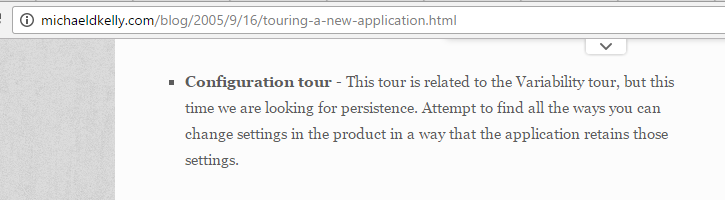
The most important thing about this meetup was the reminder not to forget about learning an application before testing it. Having an overview on the entire product, from different perspectives, helps you organize further exploratory testing: it can help you in SBTM when creating session charters, it can help you determine your coverage. The map of the application can be a bridge between how you see the application and how it should be, creating a basis for asking questions and clarifying aspects.
I believe this is what brings value to a community meeting – moments of debate, ideas of applicability in your work, clarifying aspects. From this point of view, this was one of the best meetups I attended at TdT.
PS: The perks on touring configurations – Try this on Slack 😉 It’s definitely not a Configuration 😀
File -> Preferences -> Advanced Options -> Other Options -> Surprise Me!