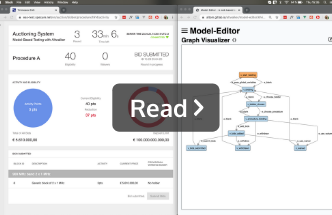AltWalker
An open-source model-based testing framework for automating test execution. You design your tests as a directed graph and AltWalker creates the test flow and executes them.

How it works
Create a model of your application using the web-based model editor
- Use a JSON editor to create and edit models
- Use a visual editor to create and edit models, no JSON or coding knowledge needed
- Import existing models
- Export models as JSON files
- Visualize models as directed graphs
- Visualize how multiple models interact with each other
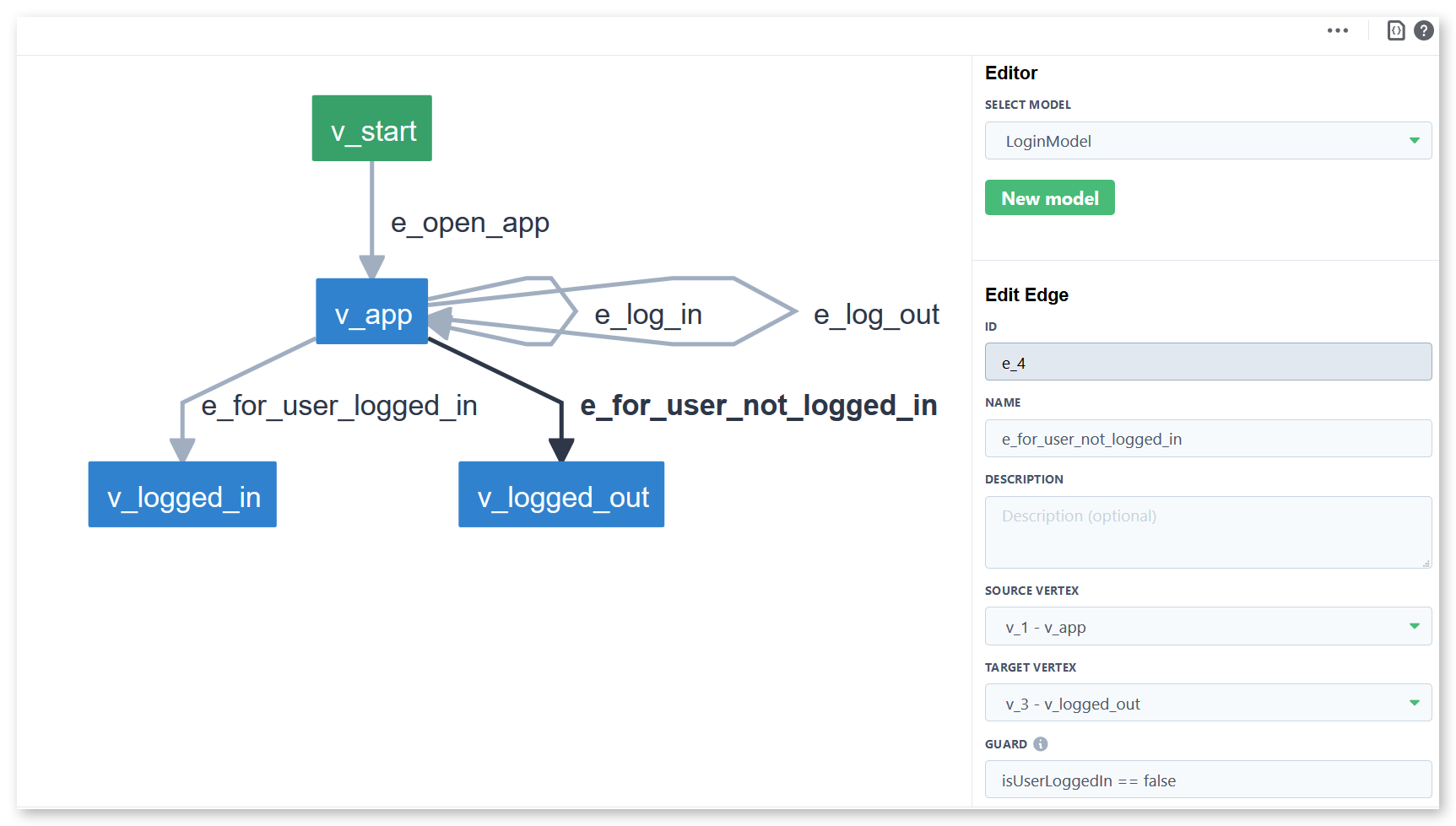
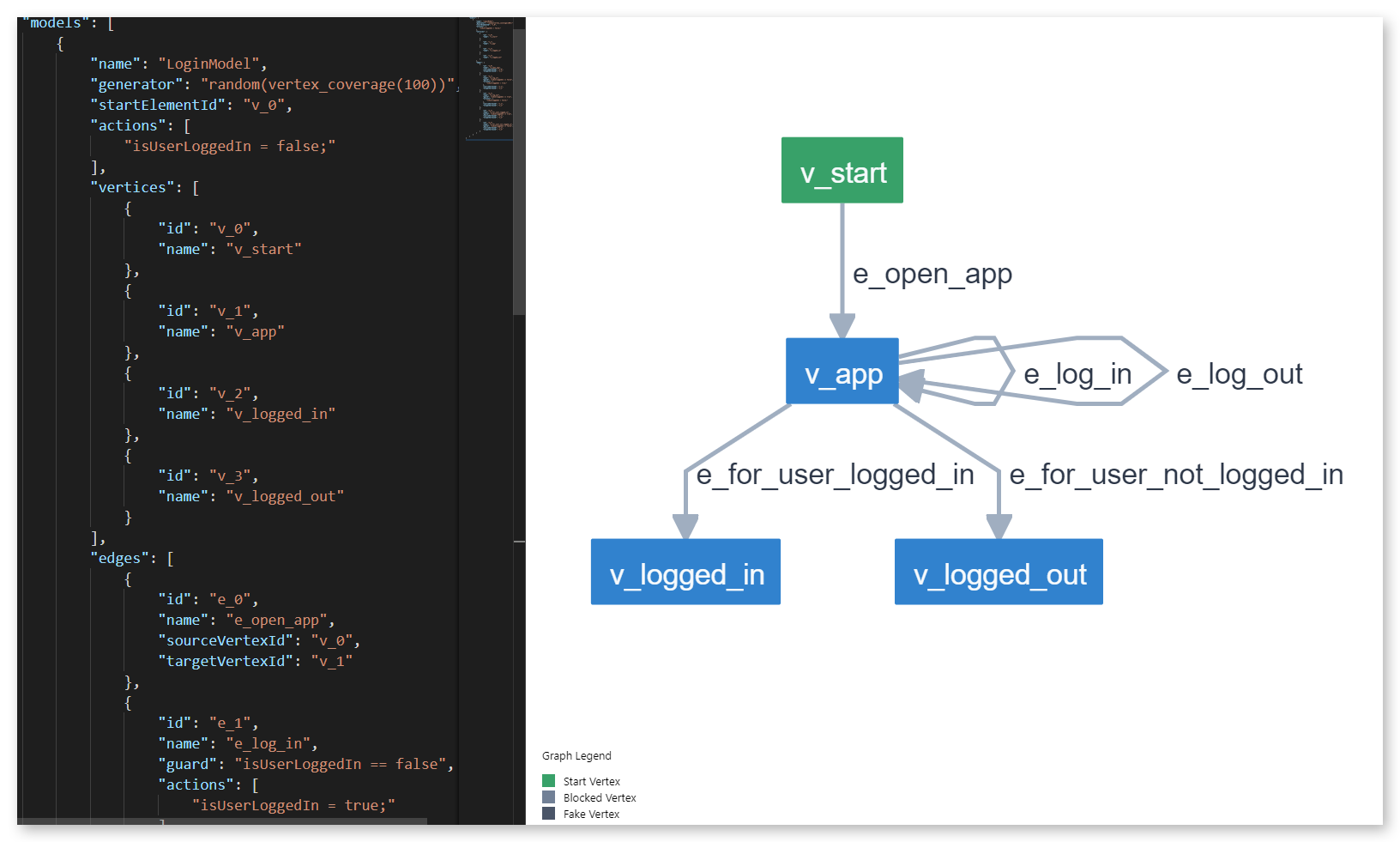
Update your models directly from your test project, using the VS Code extension
- Edit your JSON file in VS Code
- Visualize changes on side-panel
- Use code snippets for common modeling action and properties
Generate the test flow based on your model and execute the tests
- Generate the test project structure based on your model
- Create the test flow from a graph using graphwalker
- Execute tests online to randomize the executed steps
- Execute tests offline to have control over the executed steps
- Support for test execution in Python and C#
- Use command line tools to verify model and code correctness
- Integrate with your own executor
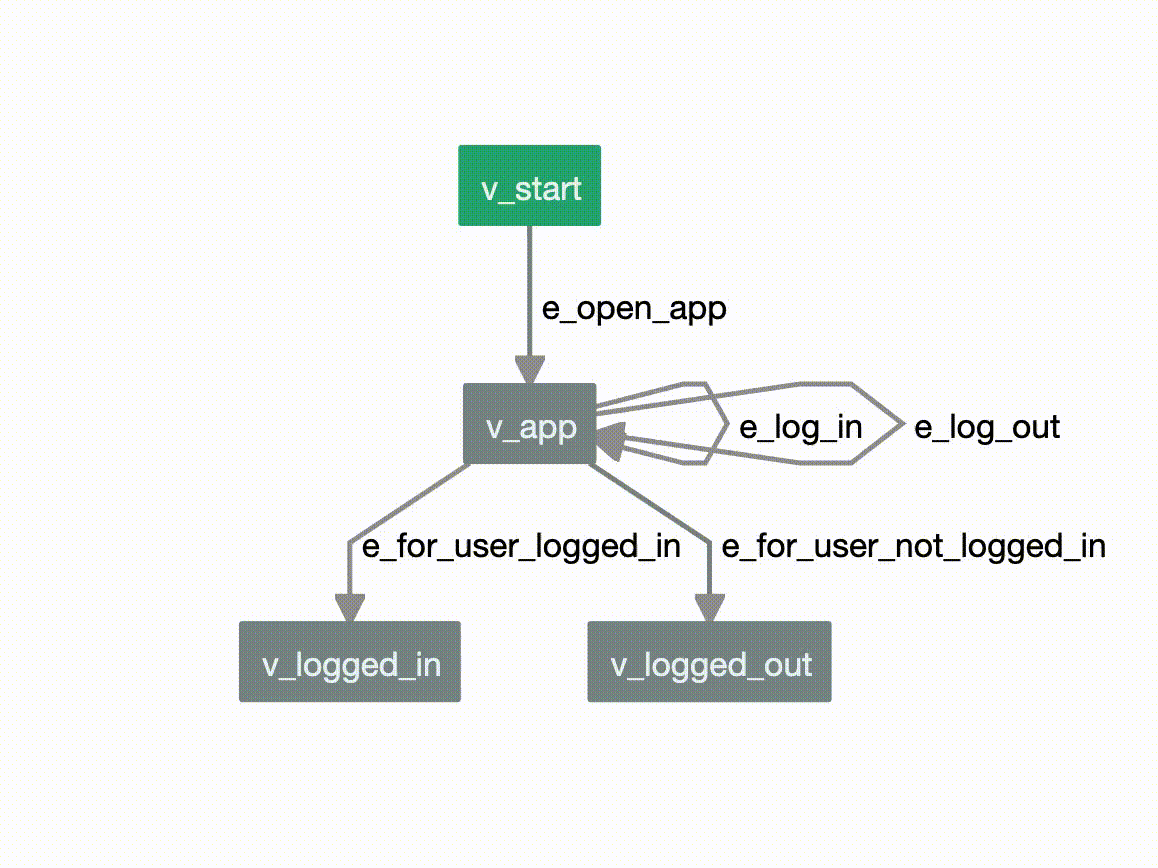
Use Cases
Unity Game
We used AltWalker for testing a Unity game as we considered it valuable to add randomness to our game testing strategy.
We created a state model of the game, wrote some automated tests and let AltWalker check the current state and decide randomly what step to execute next.
E-commerce Websites
This video presents how AltWalker can be used to run automated tests for web stores.
This approach helped us to simulate customers’ hard to predict behaviors by modelling all the possible navigation choices and combine them randomly when executing the tests.
Latest articles about AltWalker
- AltWalker 0.4.0: Support for Python 3.12, new fixtures, and LiveViewer release
 Explore the latest features and enhancements introduced in AltWalker 0.4.0, with support for Python 3.12, new fixtures, and the LiveViewer release.
Explore the latest features and enhancements introduced in AltWalker 0.4.0, with support for Python 3.12, new fixtures, and the LiveViewer release.