TurnTable
A robotic arm that allows us to simulate a user’s hand and head movements in order to automatically perform advanced and reliable tests on apps that require various movements, such as games, VR apps or photo apps.
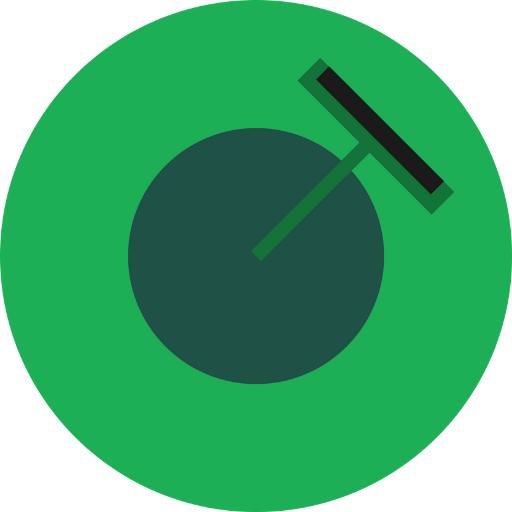
How it works
We use TurnTable to move the device we choose to test on. The app we want to test is implemented to use the device’s sensors to trigger the user’s movements. We then design a model with different states the app can be in and write the tests we want to run.
From there, TurnTable helps us simulate various movements, depending on the apps we test (e.g. 360° rotations for apps that take panoramic photos, tilt and rotating motions for VR apps and other specific test scenarios).
We plan to add additional features to accurately simulate all human head movements. This will open up the possibility of additional tests for VR apps or other types of apps that need to have specific movements simulated.
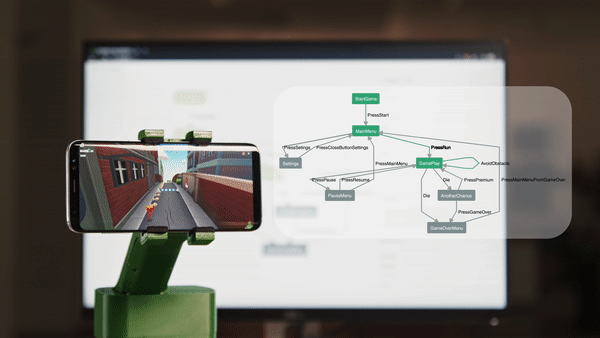
Use cases
Simulating hand movements
In this demo, we use three of our testing tools to automate and randomize the testing of a Unity game while simulating the actions a user would perform. We used a game where the player’s movements are triggered by the device’s sensors. Here you can see how TurnTable is simulating the users’ hand movements allowing us to use automation for this scenario as well.
Simulating head movements
This is a demo from the Mobile World Congress 2018 edition, where we showcased how TurnTable simulates head movements to help us run automated tests on VR apps. This demonstrates how automating these kinds of repetitive test flows enables testers to focus on more creative and in-depth testing.
Looking to improve your test automation efforts?
We can find a solution suitable for you!
or call +4 0371 426 297