AltTap
AltTap’s special power is that of performing automated tests on any type of touchscreen device, even where it’s not possible to interact programmatically with the application.
It simulates a human tester by using a more complex stylus to perform click or swipe actions on a touchscreen and push actions on physical buttons. The process also uses an image-recognition algorithm for detecting elements or performing asserts.
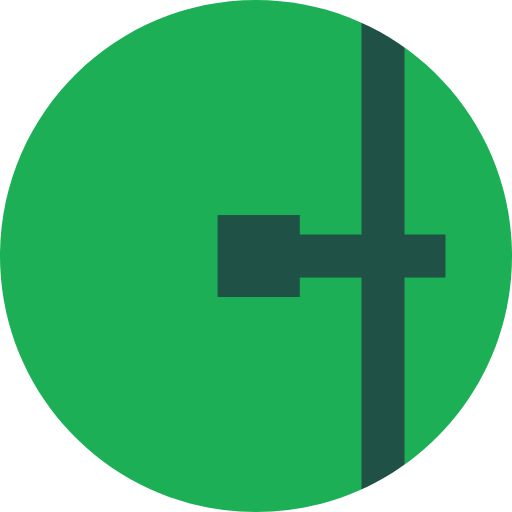
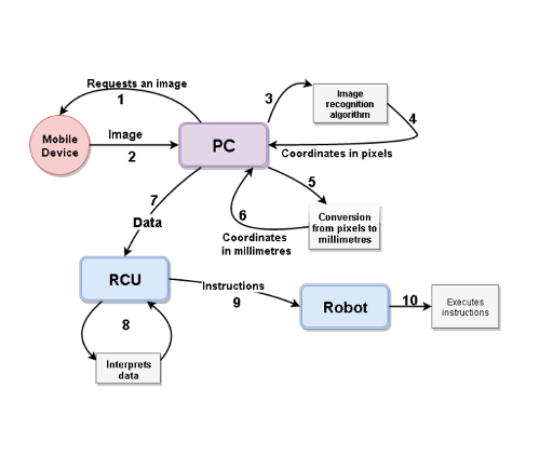
How it works
Tests are set up on a PC AltTap is connected to. AltTap will play the role of the tester by performing various click actions on the screen of the device. It will locate elements by using an image recognition algorithm.
Thus, as a prerequisite, the user needs to create a database with the images of the elements to be interacted with during the tests.
The OpenCV image algorithm used utilizes feature detection to create a match between the searched image and the screenshot of the device. If the match is successful, the algorithm will return the coordinates of the searched element. These coordinates are expressed in pixels. The PC then converts these coordinates to millimeters and sends them to the microcontroller. Once identified, elements are interacted with according to instructions.
AlTap Components
Some of these components are 3D printed.
- a work platform upon which the device is placed
- an external camera used for taking screenshots of the device screen
- an end effector which is moved into position using two stepper motors
- a haptic stylus driven by a servo-motor that has a feedback system which allows it to control the pressing force of the stylus on the screens and buttons. Purpose: protect the devices. It can perform other actions like pushing a card in a POS device
- a microcontroller which helps manage all the components and ensures communication with the PC from which the tests are actually run
- a power supply
It is important to note that AltTap works together with a PC
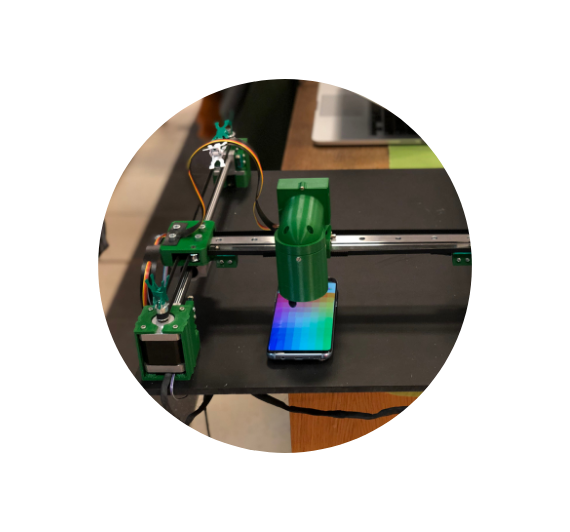
Why work with AltTap
We have put it to the test and are happy to declare that AltTap is a valuable tester’s helper, and this is why:
you create the script once and run it multiple times on multiple devices with different resolutions.
you can repeat the tests for card payment as if it would be a real person
AltTap never gets overwhelmed, tired or bored: it can repeat a test for as many times as you wish, taking identical steps each time – and it can do this for a looong time!
it records everything, taking up an important part of the documentation activity.
it can test on screens small and large.
it can interact with device features that are not accessible programmatically: e.g. on iOS, it can enable/disable the wi-fi connection or bluetooth, POS devices
it can also be used when you cannot interact with an application using software testing tools or frameworks: e.g. testing embedded software on industrial touch panels; or, testing an application that does not expose elements – the element cannot be called and you use a different method such as image recognition.
It can test integrated modules of IOT systems
Just as its enthusiastic builders, AltTap has its limitations. We are constantly looking for ways to improve and help AltTap grow, but so far it cannot perform multi-touch gestures such as pinch, zoom, tilt, rotate.
Use Cases
IoT Automated Integration Testing
At MWC 2019 we have showcased how AltTap interacts with the Philips Hue switch and then the mobile applications, making it possible for us to run automated tests when integrating the hardware and software components.
POS Automated Integration Testing
At MWC 2018 we used AltTap to showcase a challenging scenario for test automation: testing software integrations when using a POS. See an example of how AltTap interacts with peripherals.
Looking to improve your test automation efforts?
We can find a solution suitable for you!
or call +4 0371 426 297